|
Network based IDS - Snort
|
| Install Snort that is Network based IDS. |
|
| [1] | Install and configure Snort |
|
[root@www ~]# wget http://www.snort.org/dl/binaries/linux/snort-2.8.2.1-1.RH5.i386.rpm [root@www ~]# rpm -Uvh snort-2.8.2.1-1.RH5.i386.rpm Preparing... ############################ [100%] 1:snort ############################ [100%] [root@www ~]# vi /etc/snort/snort.conf # line 46: change to LAN var HOME_NET 192.168.0.0/24 # line 49: change var EXTERNAL_NET !$HOME_NET [root@www ~]# vi /etc/logrotate.d/snort # line 4: change /var/log/snort/alert /var/log/snort/*log { |
| [2] | Register from here for free
in order to get snort rule files. After registration, download "snortrules-snapshot-CURRENT.tar.gz" and upload it on your server.
|
| [3] | Install the file that is uploaded on [2] and start Snort. |
|
[root@www ~]# tar zxvf snortrules-snapshot-CURRENT.tar.gz [root@www ~]# cp -r rules/* /etc/snort/rules/ [root@www ~]# rm -rf doc etc rules so_rules [root@www ~]# /etc/rc.d/init.d/snortd start Starting snort: [ OK ] [root@www ~]# chkconfig snortd on
|
| [4] | Install SnortSnarf in order to watch logs of Snort from Web browser. |
|
[root@www ~]# yum --enablerepo=dag install perl-Time-module [root@www ~]# wget http://www.snort.org/dl/contrib/data_analysis/snortsnarf/SnortSnarf-050314.1.tar.gz [root@www ~]# tar zxvf SnortSnarf-050314.1.tar.gz [root@www ~]# mkdir /usr/local/bin/snortsnarf [root@www ~]# cp SnortSnarf-050314.1/snortsnarf.pl /usr/local/bin/snortsnarf/ [root@www ~]# cp -r SnortSnarf-050314.1/include /usr/local/bin/snortsnarf/ [root@www ~]# vi /usr/local/bin/snortsnarf/include/SnortSnarf/HTMLMemStorage.pm # line 290: change (remove '->') return @arr[($first-1)..$end]; [root@www ~]# vi /usr/local/bin/snortsnarf/include/SnortSnarf/HTMLAnomMemStorage.pm # line 266: change (remove '->') return @arr[($first-1)..$end]; [root@www ~]# vi /etc/httpd/conf.d/snort.conf
Alias /snort /var/www/snort <Location /snort> Order deny,allow Deny from all # IP address you allow Allow from 127.0.0.1 192.168.0 </Location> [root@www ~]# /etc/rc.d/init.d/httpd restart Stopping httpd: [ OK ] Starting httpd: [ OK ] [root@www ~]# vi snortsnarf.sh # create init script
#!/bin/bash cd /usr/local/snortsnarf if [ -s /var/log/snort/alert ]; then if [ -s /var/log/snort/portscan.log ]; then ./snortsnarf.pl -dns -d /var/www/snort /var/log/snort/alert /var/log/snort/portscan.log else ./snortsnarf.pl -dns -d /var/www/snort /var/log/snort/alert fi fi [root@www ~]# chmod 700 snortsnarf.sh [root@www ~]# ./snortsnarf.sh # run [root@www ~]# crontab -e */10 * * * * /root/snortsnarf.sh # run every 10 minutes |
| [5] | Access to the page you set with web browser, then SnortSnarf start page is shown and you can watch the logs of Snort. |
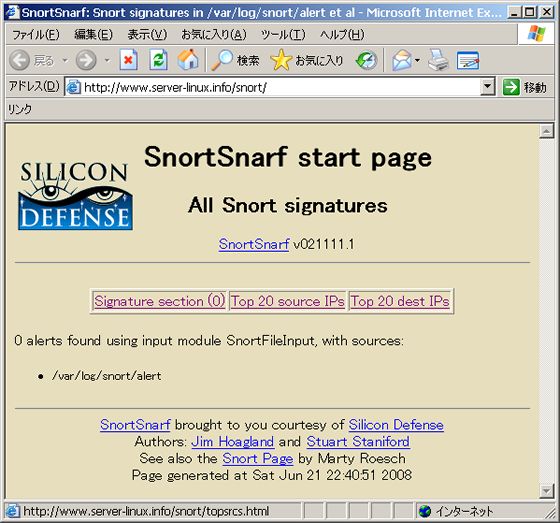
|
| [6] | Try to portscan with nmap from your another Host to your Snort Server and verify Snort logs. |
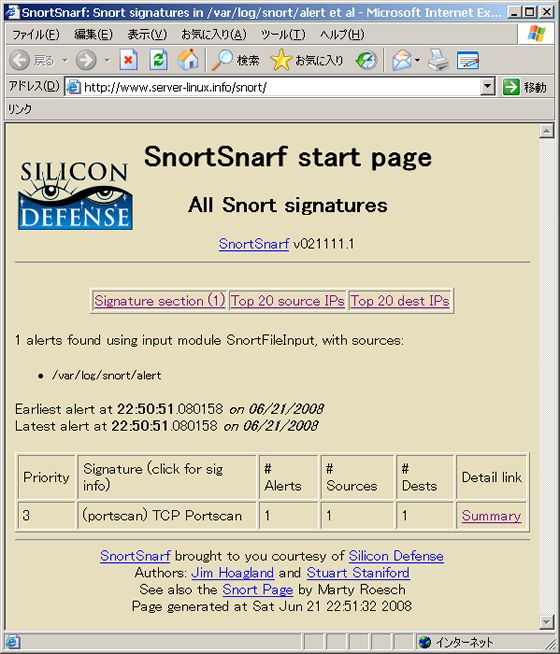
|
| [7] | Install Oinkmaster in order to update rule files automatically. A code is necessarry for it, Login and push "Get Code" in the site and remember it. |
|
[root@www ~]# wget http://jaist.dl.sourceforge.net/sourceforge/oinkmaster/oinkmaster-2.0.tar.gz  [root@www ~]# tar zxvf oinkmaster-2.0.tar.gz [root@www ~]# cp oinkmaster-2.0/oinkmaster.pl /usr/local/bin/ [root@www ~]# cp oinkmaster-2.0/oinkmaster.conf /etc/ [root@www ~]# rm -rf oinkmaster-2.0 [root@www ~]# vi /etc/oinkmaster.conf # line 55: change code you got url = http://www.snort.org/pub-bin/oinkmaster.cgi/ (your code) /snortrules-snapshot-CURRENT.tar.gz[root@www ~]# oinkmaster.pl -o /etc/snort/rules/ # run Loading /etc/oinkmaster.conf Downloading file from http://www.snort.org/pub-bin/oinkmaster.cgi/*oinkcode*/snortrules-snapshot-CURRENT.tar.gz... done. Archive successfully downloaded, unpacking... done. Setting up rules structures... WARNING: duplicate SID in your local rules, SID 3017 exists multiple times, you may need to fix this manually! done. Processing downloaded rules... disabled 0, enabled 0, modified 0, total=12183 Setting up rules structures... WARNING: duplicate SID in your local rules, SID 3017 exists multiple times, you may need to fix this manually! done. Comparing new files to the old ones... done. [***] Results from Oinkmaster started 20080621 23:56:39 [***] [*] Rules modifications: [*] None. [*] Non-rule line modifications: [*] None. [*] Added files: [*] None. [root@www ~]# vi oinkmaster.sh # create init script
#!/bin/sh /usr/bin/oinkmaster.pl -o /etc/snort/rules/ 2>&1 | logger -t oinkmaster /etc/rc.d/init.d/snortd restart > /dev/null [root@www ~]# chmod 700 oinkmaster.sh [root@www ~]# ./oinkmaster.sh # run [root@www ~]# crontab -e 0 1 * * * /root/oinkmaster.sh # run every 1:00 AM |